Chime TTS
If you find Chime TTS useful, please consider showing your support: 
What is Chime TTS?
Chime TTS is a custom Home Assistant integration that locally combines TTS audio and sound effects into seamless audio for playback in a single action call, eliminating the lag. Chime TTS includes a suite of options to further customize the audio.
The Problem:
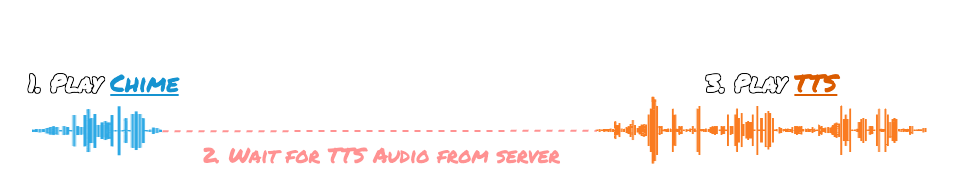
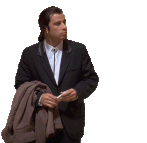
Adding a notification chime before Text-To-Speech (TTS) audio messages requires two separate action calls, which introduces lag due to networking latency of cloud TTS platforms, audio processing, and delays before media_player playback begins.
The Solution:
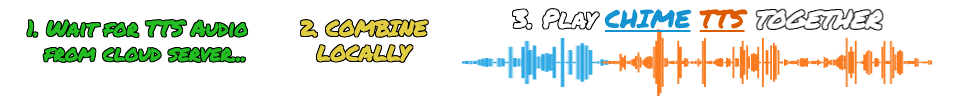
Chime TTS addresses this issue by combining the audio files into a single file locally on your Home Assistant device. This combined file is then played through your speakers in one seamless event, eliminating any lag.
Features
Chime TTS offers various features that enhance TTS audio playback experience:
- No lag or timing issues: Precise timing between audio files without cloud TTS delays.
- Customizable audio cues: Play preset or custom audio before, after or in between TTS messages.
- Flexible TTS platform selection: Supports various TTS platform integrations.
- Easy action invocation: Use the
chime_tts.sayandchime_tts.say_urlactions in automations and scripts. - Set media player volume: Notifications can be played at a defined volume and restored after playback.
- Restore previous audio: Chime TTS supports pausing and resuming currently playing audio beyond the media player platforms supported by Home Assistant (eg: HomePods).
- Mix and match TTS platforms: Combine TTS audio using multiple TTS platforms within the same audio announcement.
- Configurable TTS speed: Set the TTS audio speed anywhere from 1-500%.
- Configurable TTS pitch: Set the pitch for TTS audio, allowing for more customization.
- Support for FFmpeg arguments: Apply FFmpeg jobs to the generated audio, or specific jobs to specific chimes and TTS audio segments.
- Configurable delay: Set custom delays between chimes & TTS audio.
- Configurable overlay: Set custom overlay durations between chimes & TTS audio.
- Caching: Cache audio for faster playback.
- Speaker Groups: Group speakers for simultaneous playback (on supported platforms).
Quick Start
Follow these easy steps to get started with Chime TTS:
- Installation - Quickly install Chime TTS via HACS or manually.
- Add the Integration - Add Chime TTS to your Home Assistant instance.
How Do I Use It?
Actions
Chime TTS adds 4 actions to your Home Assistant instance: chime_tts.say, chime_tts.say_url, chime_tts.replay and chime_tts.clear_cache:
chime_tts.say: Play audio and TTS messages with various settings.chime_tts.say_url: Generates a publicly accessible URL to the MP3 file generated bychime_tts.say.chime_tts.replay: Replays the last action call tochime_tts.say.chime_tts.clear_cache: Clear generated audio cache.
Notify Entities
Chime TTS adds a notify platform: "chime_tts", which allows you to create fully customised notify entries for use in your automations and scripts.
Support and Discussion
For questions, suggestions, and community discussion about Chime TTS, visit our Community Forum.