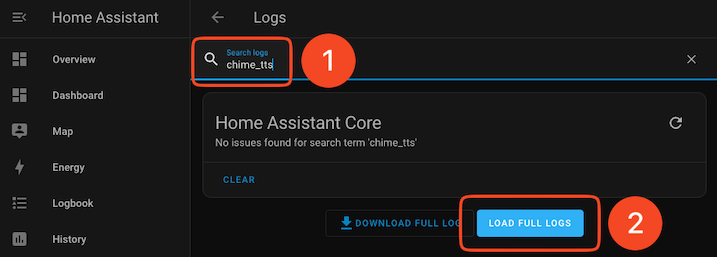Support
1. Chime TTS GitHub Issues Page
The primary place to report issues and seek help is the Chime TTS GitHub repository.
🐞 Submit a New Issue
If you encounter a bug or have a specific question that hasn't been addressed, you can create a new issue. Make sure to provide detailed information about the problem, including steps to reproduce it, your environment, and any relevant logs or error messages.
✅ Browse Closed Issues
Before submitting a new issue, it's a good idea to check the closed issues. Many common questions and problems may have already been resolved. You can view closed issues here.
💡 Submit a Feature Request
Request new features for upcoming versions.
💬 Contribute to Discussions
Add to or start a new discussion on topics that relate to using Chime TTS.
2. Home Assistant Forum
Chime TTS has an active community on the Home Assistant forum. The main Chime TTS post is a great place to ask questions, search for answers, share experiences and get advice from other users.
Debug Logging
To assist with troubleshooting, you can enable debug logging for Chime TTS and capture detailed log messages. Follow the steps below: